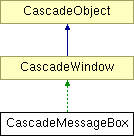

#include <cascade/app/CascadeMessageBox.h>
Inheritance diagram for CascadeMessageBox:
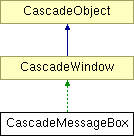
Public Types | |
| enum | Type { Ok = 0, OkCancel = 1, YesNo = 2 } |
Public Member Functions | |
| CascadeMessageBox () | |
| virtual | ~CascadeMessageBox () |
| bool | MessageBox (CascadeString &text, const CascadeString &title, Type type=Ok, bool bDefault=true) |
| void | Dismiss (bool bResult) |
| void | Dismiss () |
Protected Member Functions | |
| virtual void | OnPaint (CascadeBitmap &bitmap) |
| virtual bool | OnKeyDown (u32 nKey) |
| virtual bool | OnKeyUp (u32 nKey) |
| void | LayoutBox () |
Static Protected Member Functions | |
| static void | StaticButtonCallback (const CascadeButtonWidget *pButton, const CascadeButtonWidget::State &newState, void *pClientData) |
Protected Attributes | |
| CascadeString | m_text |
| CascadeString | m_title |
| CascadeRect | m_rectText |
| CascadeRect | m_rectTitle |
| Type | m_type |
| CascadeButtonWidget | m_buttonOkYes |
| CascadeButtonWidget | m_buttonCancelNo |
| bool | m_bResult |
CascadeMessageBox is a class that can be used to prompt the user for a Yes/No, Ok/Cancel, or Ok response.
NOTE NOTE NOTE THIS CLASS DOES NOT WORK DO NOT USE NOTE NOTE NOTE THIS CLASS DOES NOT WORK DO NOT USE NOTE NOTE NOTE THIS CLASS DOES NOT WORK DO NOT USE NOTE NOTE NOTE THIS CLASS DOES NOT WORK DO NOT USE NOTE NOTE NOTE THIS CLASS DOES NOT WORK DO NOT USE NOTE NOTE NOTE THIS CLASS DOES NOT WORK DO NOT USE NOTE NOTE NOTE THIS CLASS DOES NOT WORK DO NOT USE NOTE NOTE NOTE THIS CLASS DOES NOT WORK DO NOT USE NOTE NOTE NOTE THIS CLASS DOES NOT WORK DO NOT USE NOTE NOTE NOTE THIS CLASS DOES NOT WORK DO NOT USE NOTE NOTE NOTE THIS CLASS DOES NOT WORK DO NOT USE NOTE NOTE NOTE THIS CLASS DOES NOT WORK DO NOT USE NOTE NOTE NOTE THIS CLASS DOES NOT WORK DO NOT USE NOTE NOTE NOTE THIS CLASS DOES NOT WORK DO NOT USE
|
|
|
|
|
default constructor The CascadeMessageBox constructor is lightweight. |
|
|
destructor The CascadeMessageBox destructor is lightweight. |
|
|
dismisses a message box programatically using the default result Dismiss may be used to dismiss a modal message box. Dismiss should only be called from the main app thread. This version of Dismiss will cause MessageBox() to return it's default value.
|
|
|
dismisses a message box programatically Dismiss may be used to dismiss a modal message box. Dismiss should only be called from the main app thread. Usually the user will dismiss the message box via the user interface. In this case, Dismiss() need not be called. Dismiss() is provided to allow you the client to take down a message box in response to a timer or some other event in your code.
|
|
|
|
|
||||||||||||||||||||
|
posts the message box MessageBox() puts up a message box and returns true if Ok or Yes was selected, false if Cancel or No was selected. MessageBox() puts up the message box modally, which means that the function doesn't return until the message box is dismissed either by the user or programatically with one of the Dismiss functions.
|
|
|
called to handle a key down CK_KEY message OnKeyDown() gets called to handle a key down message. return true to indicate you have processed the message; false to allow the message to continue to be dispatched. NOTE that navigation keys (CK_NORTH, etc.) do not get dispatched to OnKeyDown(), they get dispatched to OnNavKey().
Reimplemented from CascadeWindow. |
|
|
called to handle a key down CK_KEY message OnKeyDown() gets called to handle a key up message. return true to indicate you have processed the message; false to allow the message to continue to be dispatched. NOTE that navigation key up messages don't get dispatched to CascadeWindows. CascadeWindows only receive Nav key down messages to their OnNavKey() procedures.
Reimplemented from CascadeWindow. |
|
|
Called to instruct this window to paint OnPaint() is called by the Cascade Windowing system to instruct your window to paint (on the bitmap passed in). Higher system performance will result if you manually clip your painting to the bitmap's clipRect (bitmap.GetClipRect()), though this is not required. It IS required to manually clip your painting to the window's absolute rect (since the graphics library doesn't yet support clipping). OnPaint() will only be called by the Cascade windowing system if some portion of the window's absolute rect intersects with the bitmap's clipRect. clients can manually call OnPaint to instruct the window to paint to an arbitrary bitmap outside of the context of the Cascade windowing system. Note that OnPaint() is a paint handling function for a single window. To cause a window and all of its child windows to paint, call PaintTree() instead.
Reimplemented from CascadeWindow. |
|
||||||||||||||||
|
|
|
|
|
|
|
|
|
|
|
|
|
|
|
|
|
|
|
|
|
|
|
|
|
|
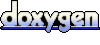 1.4.1
1.4.1