
CascadeDirBrowser Class Reference
a graphical directory-browsing class
More...
#include <cascade/util/CascadeDirBrowser.h>
Inheritance diagram for CascadeDirBrowser:
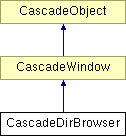 List of all members.
List of all members.
|
Public Types |
| typedef void() | BrowseDirectoryCallback (const CascadeString &inPath, CallbackReason inReason, void *pClientData) |
| enum | CallbackReason { eOK,
eCancel
} |
| enum | SelectableObjectType { eFiles,
eDirectories,
eBoth
} |
Public Member Functions |
| | CascadeDirBrowser () |
| virtual | ~CascadeDirBrowser () |
| virtual bool | BrowseDirectory (const CascadeString &inTitle, const CascadeString &inPath, const CascadeString &inRoot, const CascadeString &inName, CascadeFSObject::Selector *inDirSelector, CascadeFSObject::Selector *inFileSelector, SelectableObjectType inType, BrowseDirectoryCallback *inCallback, void *inClientData) |
| virtual void | OnPaint (CascadeBitmap &bitmap) |
| virtual void | OnMaterialize () |
| virtual void | OnVanish () |
| virtual bool | OnKeyDown (u32 nKey) |
| virtual void | OnSetFocus () |
| virtual bool | OnNavKey (u32 nKey, CascadeWindow *&pProposedNewFocusWnd) |
| virtual bool | WillAcceptFocus () |
Protected Member Functions |
| void | Back () |
| void | Top () |
| bool | Setup (void) |
| void | SetupButton (CascadeButtonWidget &button, CascadeBitmap &normalBitmap, CascadeBitmap &highlightBitmap, CascadeBitmap &disabledBitmap, CascadeRect &rect, const char *text) |
| void | SetupDirButton (BrowserButton &button, CascadeBitmap &normalBitmap, CascadeBitmap &highlightBitmap) |
| void | SetupContents (void) |
| void | ScrollUp () |
| void | ScrollDown () |
| void | PaintContents (CascadeBitmap &inBitmap, CascadeRect &inRect) |
| bool | SetDirectory (const CascadeString &inPath) |
| void | ClearContents () |
Static Protected Member Functions |
| static void | ButtonCallback (const CascadeButtonWidget *pButton, const CascadeButtonWidget::State &newState, void *pClientData) |
| static void | DirButtonCallback (const CascadeButtonWidget *pButton, const CascadeButtonWidget::State &newState, void *pClientData) |
Protected Attributes |
| BrowseDirectoryCallback * | mCallbackFunction |
| void * | mCallbackClientData |
| CallbackReason | mReason |
| CascadeString | mTitle |
| CascadeFSObject::Selector * | mFileSelector |
| CascadeFSObject::Selector * | mDirSelector |
| SelectableObjectType | mType |
| CascadeDirectory | mRootDirectory |
| CascadeDirectory | mCurDirectory |
| CascadeString | mCurSelection |
| CascadeString | mName |
| CascadeTemplateArray< CascadeFSObject * > * | mContents |
| u32 | mFileCount |
| u32 | mDirCount |
| bool | mFileSelected |
| u32 | mFirstVisibleIdx |
| u32 | mVisibleButtonCount |
| CascadeFont | mPathFont |
| CascadeFont | mContentsHeadingFont |
| CascadeFont | mContentsFont |
| CascadeFont | mListFont |
| CascadeBitmap | mBackground |
| CascadeBitmap | mButtonNormal |
| CascadeBitmap | mButtonHighlight |
| CascadeBitmap | mButtonDisabled |
| CascadeBitmap | mTopButtonNormal |
| CascadeBitmap | mTopButtonHighlight |
| CascadeBitmap | mBackButtonNormal |
| CascadeBitmap | mBackButtonHighlight |
| CascadeBitmap | mDirectoryButtonNorm |
| CascadeBitmap | mDirectoryButtonHi |
| CascadeBitmap | mFileButtonUnselectNorm |
| CascadeBitmap | mFileButtonUnselectHi |
| CascadeBitmap | mScrollUpArrow |
| CascadeBitmap | mScrollDownArrow |
| CascadeButtonWidget | mTopButton |
| CascadeButtonWidget | mBackButton |
| CascadeButtonWidget | mSelectButton |
| CascadeButtonWidget | mCancelButton |
| BrowserButton ** | mDirButtons |
| bool | mbSetup |
| CascadeButtonWidget * | mFocusLeftButton |
| CascadeButtonWidget * | mFocusRightButton |
| CascadeButtonWidget * | mFocusButton |
Classes |
| class | BrowserButton |
Detailed Description
a graphical directory-browsing class
Skip the description
CascadeDirBrowser is a sub-class of CascadeWindow, which allows the user to navigate a filesystem hierarchy and select a file or folder.
Two independent selector objects are passed in. These are used to determine what items to [i]display[/i] in the dialog. Additionally, the inType parameter is used to specify which displayed items are actually selectable.
Directories always have a button displayed next to them, to allow navigation into the hierarchy. If you wish to constrain the dialog to a particular directory, pass a selector that will not select any directories.
Files only have a button next to them if files are selectable. Otherwise, a "focus" indicator is shown next to them to facilitate list scrolling, but the file can't be selected.
In this fashion, for example, the caller may specify that all directories are to be shown, but only files are selectable. Or, perhaps a directory is what is to be selected, but it is desired to show the directory's contents to allow the user to ensure that they have chosen the correct directory.
Navigation is constrained so that it cannot proceed up the path past a specified root. Also, the filesystem location of a given path can be obscured by specifying an alternate name for the root (e.g. if the root is "/mnt/flash1" and the name is "Compact Flash", then the user will see "Compact Flash/Images" instead of "/mnt/flash1/Images"
class CascadeDirBrowser
Member Typedef Documentation
|
|
dialog-finished callback function
Supply a callback function matching this signature to RegisterCallback. The function will be called when the dialog exits, whether with a new choice, or because the user canceled.
- Parameters:
-
| inPath | the new path chosen, if inReason is eOK |
| inReason | the result of the dialog. eOK means that the user chose a new directory. eCancel means that they exited without choosing a new directory. |
| pClientData | the client data pointer supplied in RegisterCallback |
|
Member Enumeration Documentation
|
|
- Enumeration values:
-
| eFiles |
|
| eDirectories |
|
| eBoth |
|
|
Constructor & Destructor Documentation
| CascadeDirBrowser::CascadeDirBrowser |
( |
|
) |
|
|
|
|
default constructor
Creates a CascadeDirBrowser object for later use. You must call RegisterCallback and then BrowseDirectory (in that order) to pop up the dialog. |
Member Function Documentation
| void CascadeDirBrowser::Back |
( |
|
) |
[protected] |
|
|
|
Opens the directory browser.
Opens the directory browser, starting at inPath. Browser will not allow traversal above the specified root. Specify an alternate "human-readable" name in inName for the root, if you wish the path to be more user friendly. Just pass the root string again if you want to see a full path. Pass "/" for inRoot if you don't want to limit the browser.
A selector is always required for the directory argument, because the browser needs to know which sub-directories to display. The file selector is optional if inType is eDirectories, and is used to display the un-selectable directory contents. If eType is eBoth or eFiles, the file selector is required.
inType determines whether the browser is to allow selection of directories or files or both.
inCallback is required, but inClientData can be NULL if your callback does not need any other information.
- Parameters:
-
| inTitle | the title displayed at the top of the dialog. |
| inPath | the starting path. |
| inRoot | the "root" of the starting path (it must be part of the supplied path) -- the browser will not allow directory traversal above this point in the path. |
| inName | the name to display in place of the root portion of the directory, e.g. "Compact Flash/Images" rather than "/mnt/flash1/Images" Just pass the same string as inRoot if you want to show the "real" path. |
| inDirSelector | a CascadeFSObject::Selector object to use in determining which directories to display. Required. The object is deleted when the browser is closed, so be sure to allocate on the heap with new |
| inFileSelector | a CascadeFSObject::Selector object to use in determining which files to display. May be NULL if inType is eDirectories. May also be provided even if inType is eDirectories if it is desired to show the contents of directories to aid in their identification. The object is deleted when the browser is closed, so be sure to allocate on the heap with new |
| inType | specifies whether files, directories or both are selectable. |
| inCallback | the callback function to execute when the dialog is closed for any reason. Required. |
| inClientData | pointer which is passed to the callback function. May be NULL. |
- Returns:
- if dialog opening was successful. May return false on error conditions, or if the specified directories don't exist.
|
| void CascadeDirBrowser::ClearContents |
( |
|
) |
[protected] |
|
| virtual bool CascadeDirBrowser::OnKeyDown |
( |
u32 |
nKey |
) |
[virtual] |
|
|
|
called to handle a key down CK_KEY message
OnKeyDown() gets called to handle a key down message. return true to indicate you have processed the message; false to allow the message to continue to be dispatched. NOTE that navigation keys (CK_NORTH, etc.) do not get dispatched to OnKeyDown(), they get dispatched to OnNavKey(). - Parameters:
-
| nKey | the CK_KEY being notified |
- Returns:
- true to prevent further message processing, false to allow it
- See also:
- OnKeyUp()
CascadeApp
Reimplemented from CascadeWindow. |
| virtual void CascadeDirBrowser::OnMaterialize |
( |
|
) |
[virtual] |
|
|
|
notifies the window when it has been materialized on screen
OnMaterialize() gets called when the window has been materialized, before it has been painted. - See also:
- Materialize(), Vanish()
OnVanish()
Reimplemented from CascadeWindow. |
| virtual bool CascadeDirBrowser::OnNavKey |
( |
u32 |
nKey, |
|
|
CascadeWindow *& |
pProposedNewFocusWnd |
|
) |
[virtual] |
|
|
|
called to handle a navigation key message
OnNavKey() gets called to handle a navigation key message. pProposedNewFocusWnd is the proposed new focus window. Clients who override this function may examine pProposedNewFocusWnd and change it if they want. OnNavKey() will be successively be called on a window and its parents until someone returns true, indicating they wish message dispatch to stop. At that point the pProposedNewFocusWnd (if non-NULL) will be set as the new focus window. The base class implementation returns false to allow its parent a chance to change the pProposedNewFocusWnd. If at the end of this business, pProposedNewFocusWnd doesn't point to a new focus window, then the focus will not change and the nav key will get dispatched to your CascadeApp's OnKeyDown() handler. - Parameters:
-
| nKey | the navigation key being processed |
| pProposedNewFocusWnd | a settable pointer to the proposed new focus window |
- Returns:
- true to prevent further message processing, false to allow it
- See also:
- CascadeApp
Reimplemented from CascadeWindow. |
| virtual void CascadeDirBrowser::OnPaint |
( |
CascadeBitmap & |
bitmap |
) |
[virtual] |
|
|
|
Called to instruct this window to paint
OnPaint() is called by the Cascade Windowing system to instruct your window to paint (on the bitmap passed in). Higher system performance will result if you manually clip your painting to the bitmap's clipRect (bitmap.GetClipRect()), though this is not required. It IS required to manually clip your painting to the window's absolute rect (since the graphics library doesn't yet support clipping). OnPaint() will only be called by the Cascade windowing system if some portion of the window's absolute rect intersects with the bitmap's clipRect. clients can manually call OnPaint to instruct the window to paint to an arbitrary bitmap outside of the context of the Cascade windowing system. Note that OnPaint() is a paint handling function for a single window. To cause a window and all of its child windows to paint, call PaintTree() instead. - Note:
- Windows are themselves responsible for determining if they are the active window with input focus and rendering appropriately.
- Parameters:
-
| bitmap | The bitmap to paint onto |
- See also:
- OnPaint()
CascadeBitmap
Reimplemented from CascadeWindow. |
| virtual void CascadeDirBrowser::OnSetFocus |
( |
|
) |
[virtual] |
|
| virtual void CascadeDirBrowser::OnVanish |
( |
|
) |
[virtual] |
|
|
|
notifies the window that it has vanished from the screen
OnVanish() gets called when the window has vanished, before the screen has been updated.
Reimplemented from CascadeWindow. |
| void CascadeDirBrowser::ScrollDown |
( |
|
) |
[protected] |
|
| void CascadeDirBrowser::ScrollUp |
( |
|
) |
[protected] |
|
| bool CascadeDirBrowser::SetDirectory |
( |
const CascadeString & |
inPath |
) |
[protected] |
|
| bool CascadeDirBrowser::Setup |
( |
void |
|
) |
[protected] |
|
| void CascadeDirBrowser::SetupContents |
( |
void |
|
) |
[protected] |
|
| void CascadeDirBrowser::Top |
( |
|
) |
[protected] |
|
| virtual bool CascadeDirBrowser::WillAcceptFocus |
( |
|
) |
[inline, virtual] |
|
|
|
called to ask the window if it will accept focus
WillAcceptFocus() is called during navigation allow the window to indicate whether or not it will accept the focus at the current point in time. - Returns:
- whether or not the window will accept focus at this time
Reimplemented from CascadeWindow. |
Member Data Documentation
The documentation for this class was generated from the following file:
Generated on Sun Jul 24 14:27:19 2005 for Cascade Library by
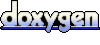 1.4.1
1.4.1
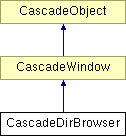

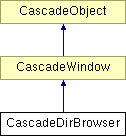
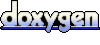 1.4.1
1.4.1