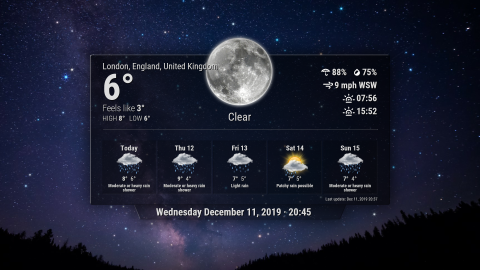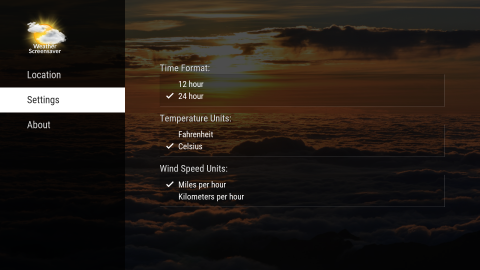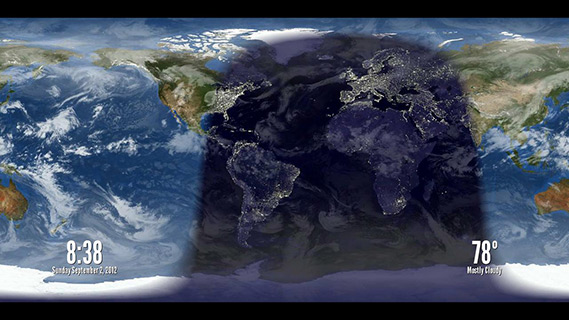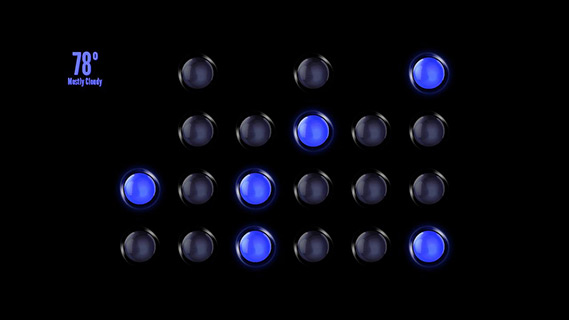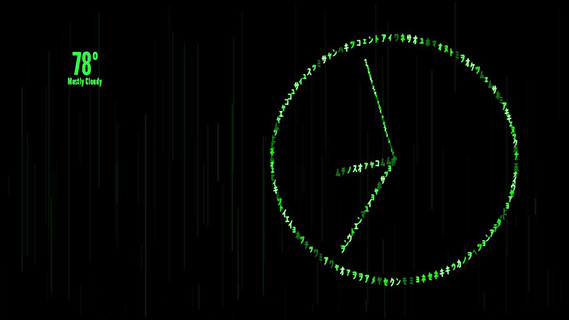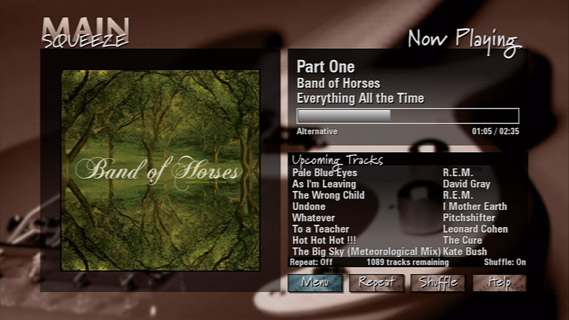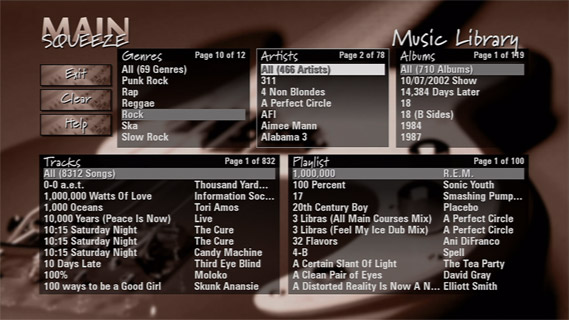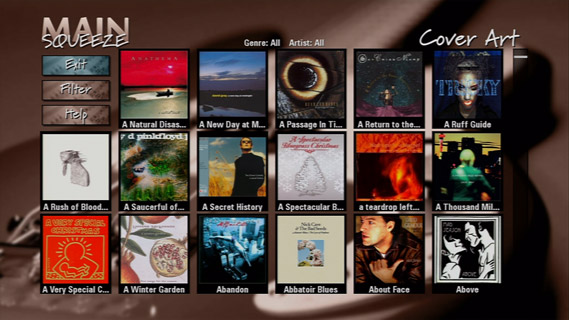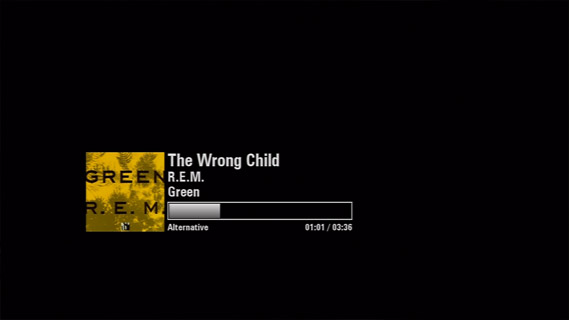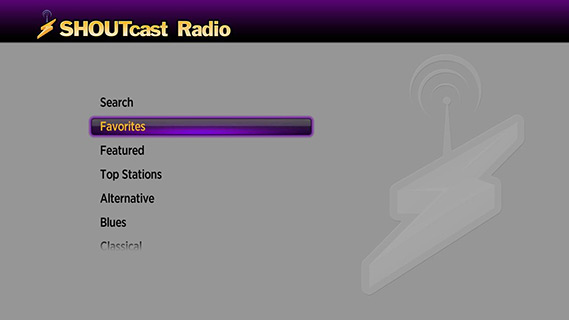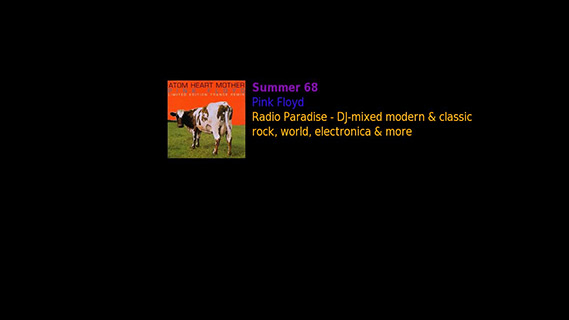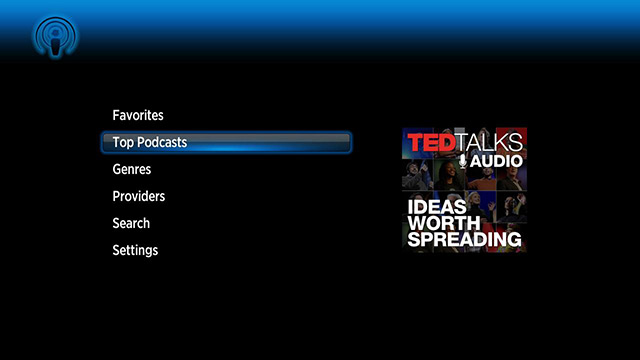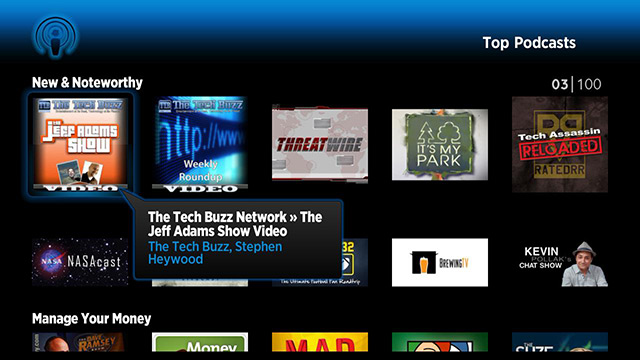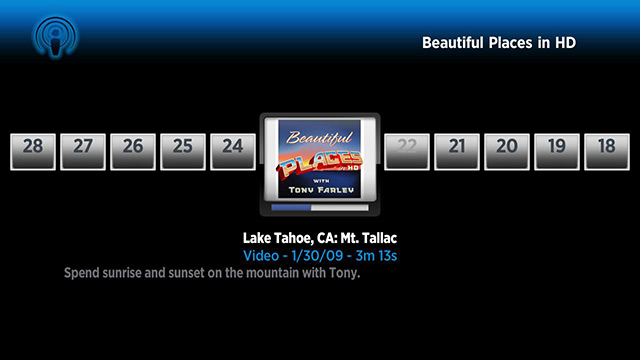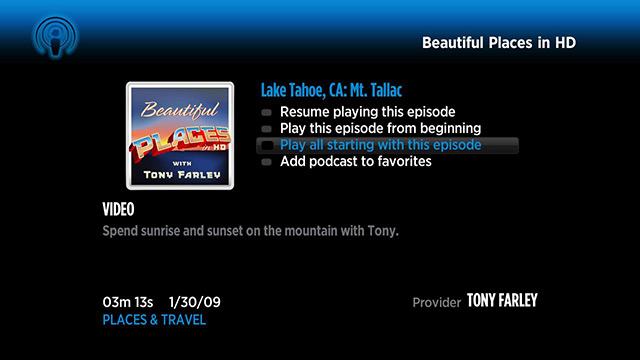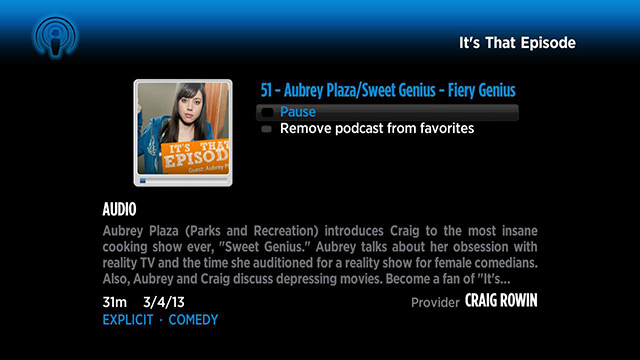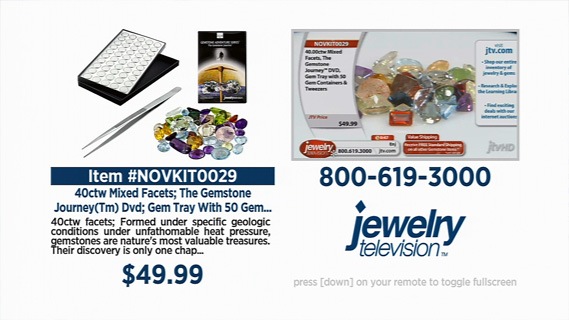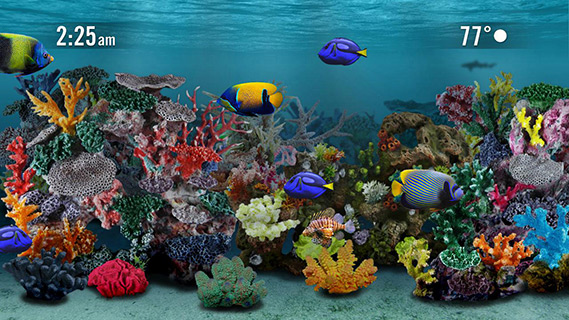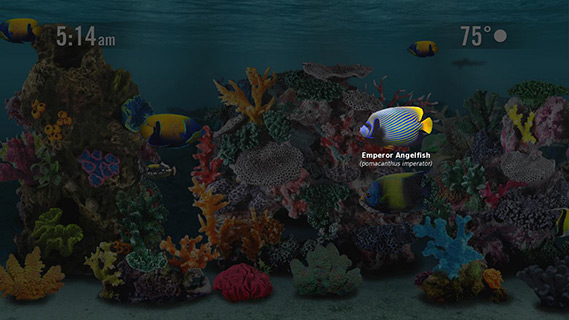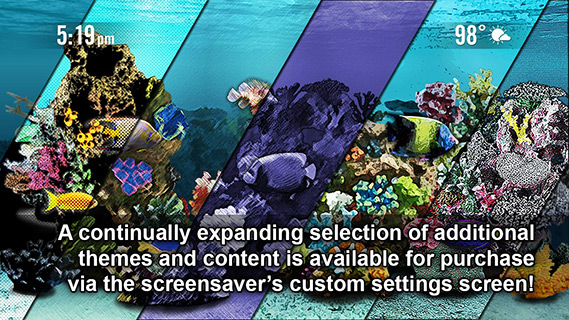|
|
The Weather Screensaver provides hyperlocalized 5-day weather forecasts and current conditions combined with 100s of beautiful full HD backgrounds relevant to the current conditions.
Features include:
- Hyperlocalized 5-day forecasts
- Current conditions
- "Feels like" temperature
- 100s of beautiful HD backgrounds relevant to the current conditions
- Settings for time format, temperature units, and wind speed units
You can add the channel via the channel store, or directly via this link: https://channelstore.roku.com/details/574608/weather-screensaver
The screensaver requires a $0.99/month subscription.
|

Forecast - Las Vegas, NV

Forecast - Paris, France
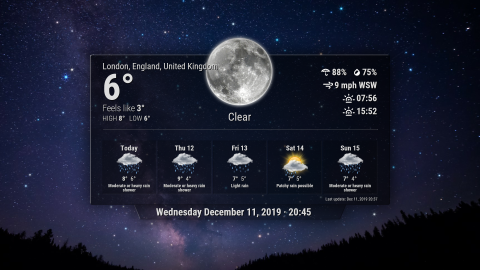
Forecast - London, England

Forecast - San Francisco, CA

Forecast - Columbus, OH
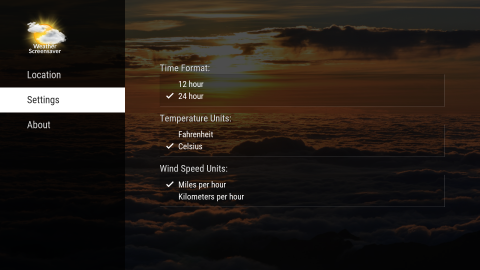
Settings
|
|
|
Bored with traditional time telling techniques? Try something more clever with the Clever Clocks Screensaver! Choose from multiple clever clock styles including: Word, Binary, Daylight, Illusion, Nixie, Matrix, Googly Eyes, and Flip, or let the screensaver choose one for you. Also includes current weather!
Available clocks:
- Word Clock: Read the time
- Word Clock (Verbose): Read the time more thoroughly
- Binary Clock: 01100011 01101100 01101111 01100011 01101011
- Matrix Clock: There is no spoon... er... clock
- Daylight Clock: See if it's day or night anywhere in the world
- Daylight Clock (No Clouds): See if it's day or night anywhere in the world, without clouds
- Optical Illusion Clock: You might need to squint to read this one
- Googly Eyes Clock: Whatchu lookin' at, clock?
- Nixie Clock: Nixie tubes inspired clock
- Flip Clock: An animated flip clock
You can add the screensaver via the channel store, or directly via this link: https://my.roku.com/add/CleverClocks
The price for the screensaver is $2.99.
Some weather information is provided by GeoNames.
|
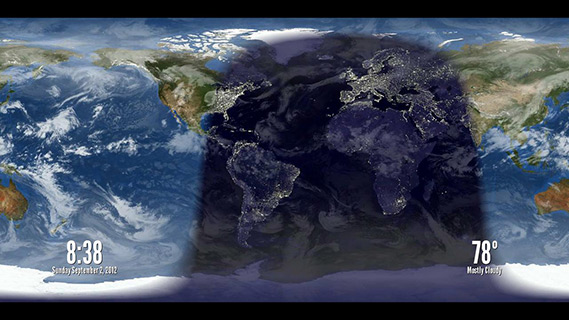
Daylight Clock (with clouds)
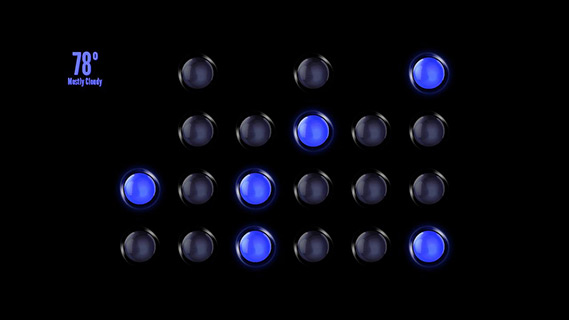
Binary Clock
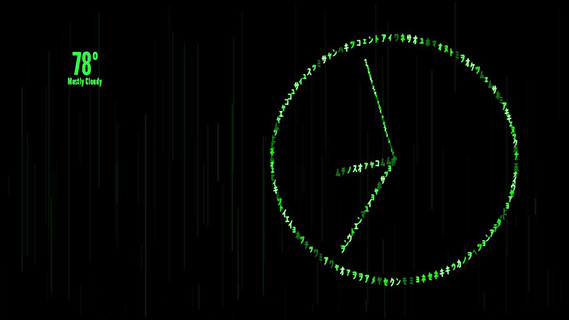
Matrix Clock

Word Clock

Nixie, Googly, Flip, Word (Verbose), Illusion, Daylight (no clouds)
|
|
|
MainSqueeze is a Squeezebox Server based music player for the Roku Streaming Player.
Features include:
- Now playing information with cover art, progress display, and upcoming tracks
- On-the-fly playlist management
- Music library browsing by Genre, Artist, Album, Track, Playlist, and Cover Art
- Shuffle and Repeat
- Screensaver with now playing information and cover art
- Three different themes to choose from (Default, Wood, Brushed Metal)
MainSqueeze requires Squeezebox Server running somewhere on your network. Squeezebox Server is a free music library server from Logitech/SlimDevices that runs on Windows, Mac, Linux, and even many NAS devices. Squeezebox Server also has native support for iTunes, so if you're already using iTunes, you can have your library up and running within minutes!
You can add the channel via the channel store, or directly via this link: https://my.roku.com/add/MainSqueeze
|
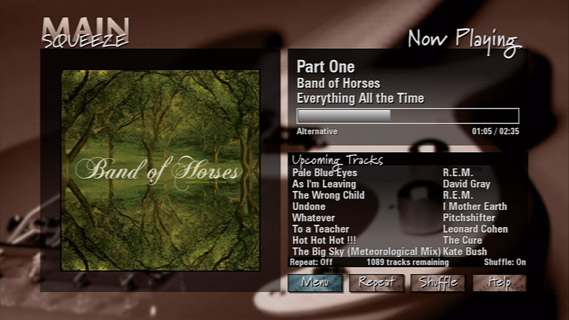
Now Playing
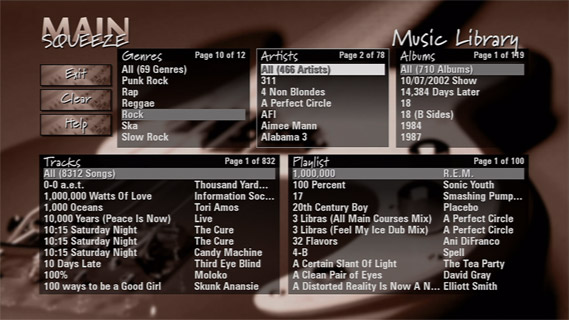
Music Library
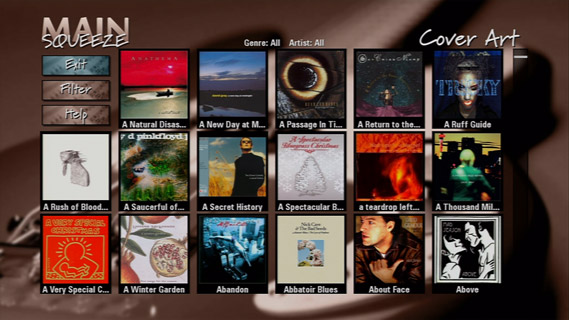
Cover Art

Album Information
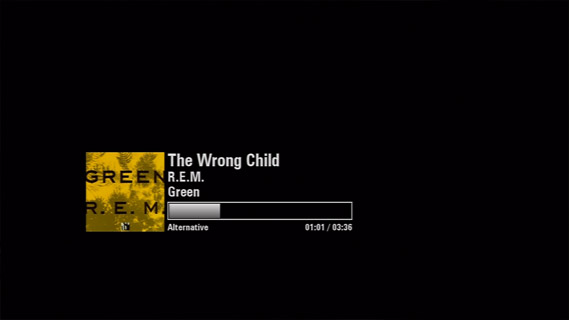
Screensaver
|
|
|
The SHOUTcast Internet Radio Channel lets you listen to your favorite SHOUTcast internet radio stations on your Roku Streaming Player!
Features include:
- Browse the SHOUTcast Directory by Genre
- Search the SHOUTcast Directory
- Live now playing updates with cover art
- Favorites
- Screensaver with now playing information and cover art
You can add the channel via the channel store, or directly via this link: https://my.roku.com/add/SHOUTCAST
|
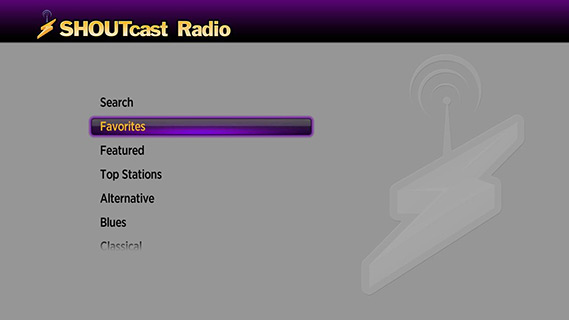
Genre Browser

Station Browser

Station
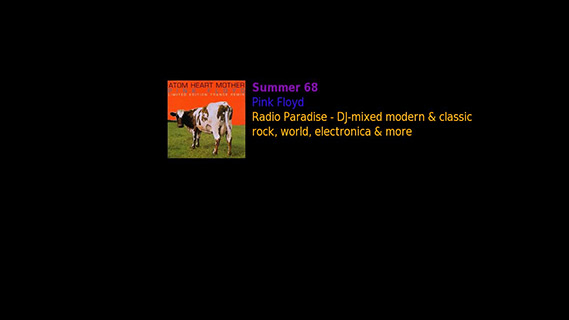
Screensaver
|
|
|
The iTunes Podcasts channel allows you to browse, search, listen, and watch podcasts from the entire iTunes Podcast library on your Roku Streaming Player.
Features include:
- Browse by top podcasts, genres and providers
- Choose to filter by video, audio, or all
- Search the entire iTunes Podcast library
- Mark a podcast as a favorite for quick access later
- Resume previously unfinished video and audio podcasts
- Quickly determine viewed podcasts from the episode browser
You can add the channel via this link: https://my.roku.com/add/ITPC
|
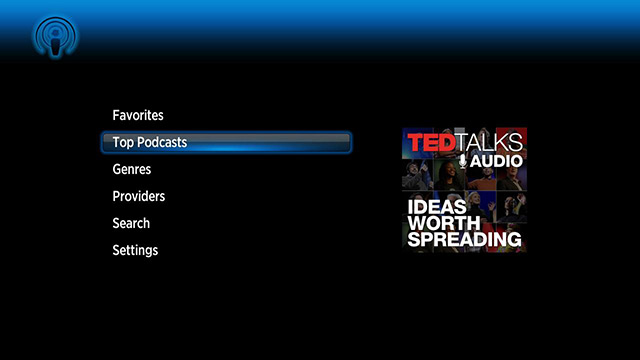
Channel Home Screen

Genre Browser
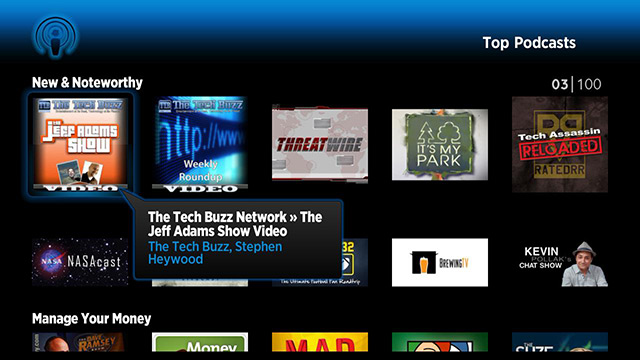
Podcast Browser
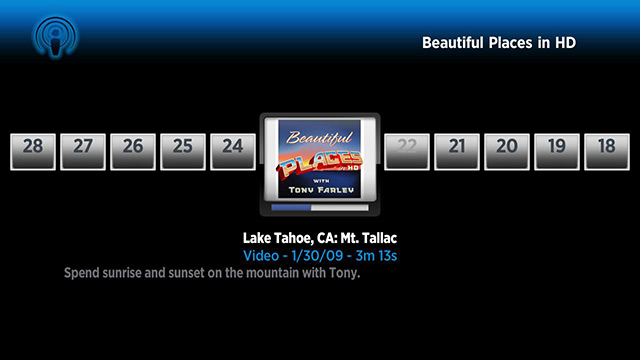
Episode Browser
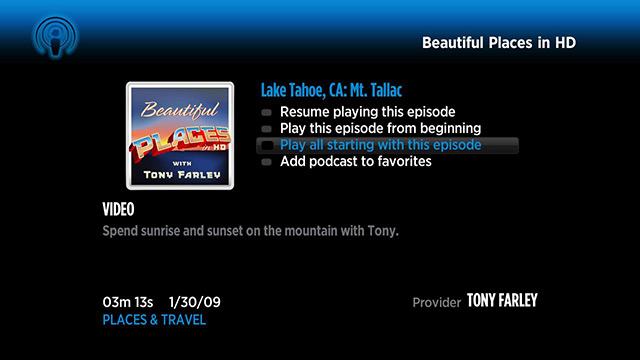
Video Podcast Screen
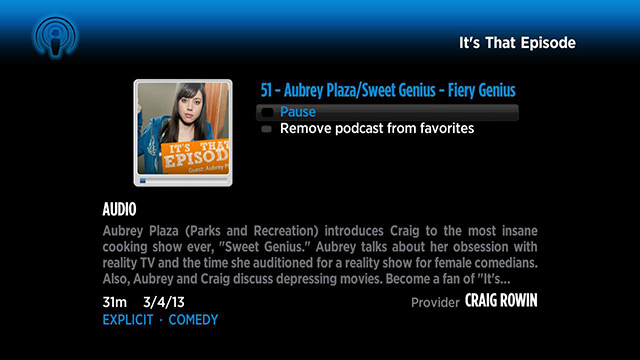
Audio Podcast Screen
|
|
|
The Jewelry Television channel allows you to watch the live Jewelry Television high definition video stream on your Roku Streaming Player.
Features include:
- HD live video stream
- Full screen video
- Current on-air item information with windowed video stream
You can add the channel via the channel store, or directly via this link: https://my.roku.com/add/JewelryTelevision
|
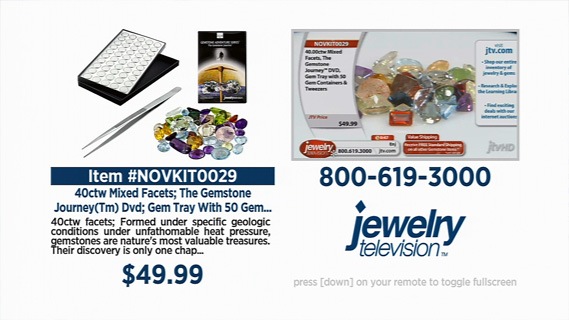
Windowed Video with Current Item Information

Fullscreen Video
|
|
|
Tired of endlessly scrolling left and right on the Roku home screen, trying to find the channel you want to watch? My Channels is the solution!
My Channels is a home screen channel organizer and launcher. It allows you to group all of the channels currently installed on your Roku into logical groups for faster and easier access to your favorites.
Simply install the channel and locate it at the front of your channel list, then launch it anytime you want quick access to your favorite channels!
My Channels is easy to configure. When you first launch the channel, you will be presented with a single row of all of the channels currently installed on your Roku. Press either the [*] or [Play/Pause] button on your remote, and select the option to create a new group. Once you've created your group, highlight a channel you want in that group and hit the [*] or [Play/Pause] button and choose to add it to your new group. You can add as many groups as you want, and any channel can be in as many groups as you want. When you're ready to launch a channel, simply highlight it, and press the [OK/Select] button on your remote.
You can add the channel via this link: https://my.roku.com/add/MyChannels
|

Channel Organization
|
|
|
Turn your television into a relaxing aquarium or a stunning living oil painting with a variety of tropical fish and a dynamic and colorful coral reef. Also know the time and weather at a glance with a handy on-screen clock and weather display!
Features include:
- A variety of colorful tropical fish
- A dynamically generated coral reef
- Onscreen time and weather display
- Informative information overlays for new content as it enters the screen
- Getting bored with the same old fish and environments? Additional themes and content are also available for purchase via the custom settings screen.
You can add the screensaver via the channel store, or directly via this link: https://my.roku.com/add/Aquarium
The price for the screensaver is $1.99. Additional content prices vary.
Some weather information is provided by GeoNames.
|
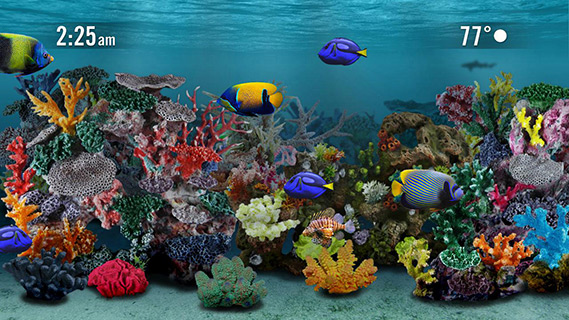
Tropical Fish Theme

Oil Painting Theme
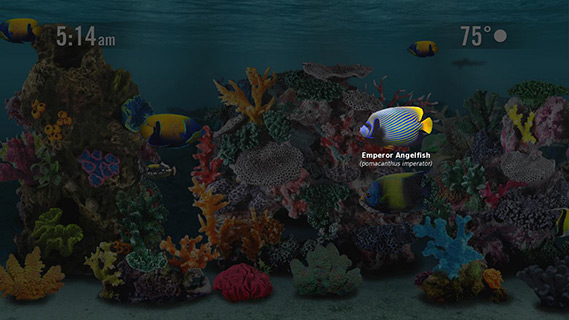
Information Overlay
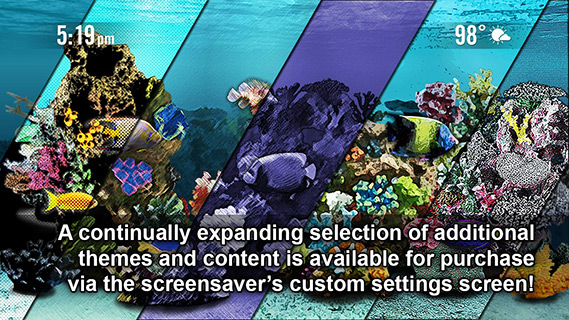
Additional Content Available
|
|